first install Desktop environment related packages using the beneath yum command. If we don’t install these packages then xfreerdp command will not work from command line
# yum install "@X Window System" xorg-x11-xauth xorg-x11-fonts-* xorg-x11-utils –y
Now Run this Command to install Freerdp
# yum install freerdp -y
Once the freerdp is installed successfully then we have ‘xfreerdp’ command through we can connect to windows machine. Disconnect ssh session of your server and connect it again with ‘-X’ option. Example is shown below
‘ssh root@{your-server-ip} -X‘
Run the below ‘xfreerdp’ command, replace the user name and ip address and screen resolution as per your setup.
# xfreerdp -g 800x600 -u Admin 192.168.1.20
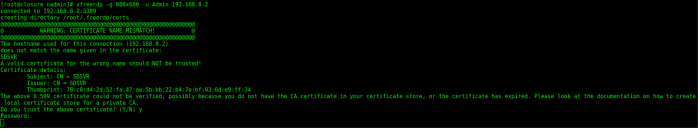
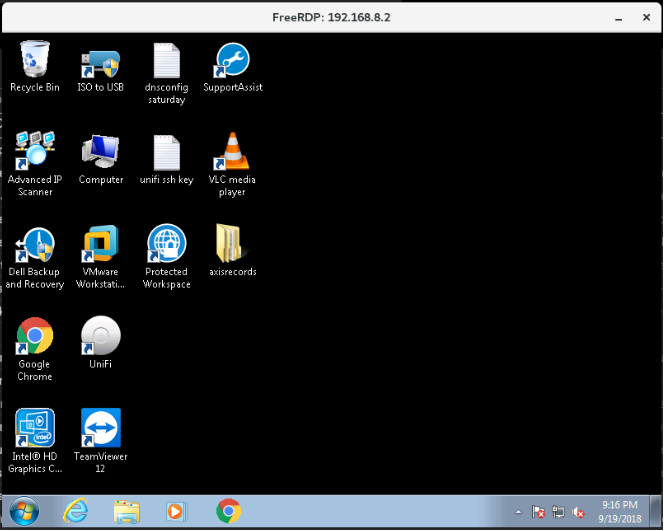
Note: Before taking RDP, please make sure remote desktop option is enabled in windows machine